Along with the agents' registration option on the website, Admin can add agents manually in the back-end of their WordPress website.
Move to Estatik menu - > Add new agent.
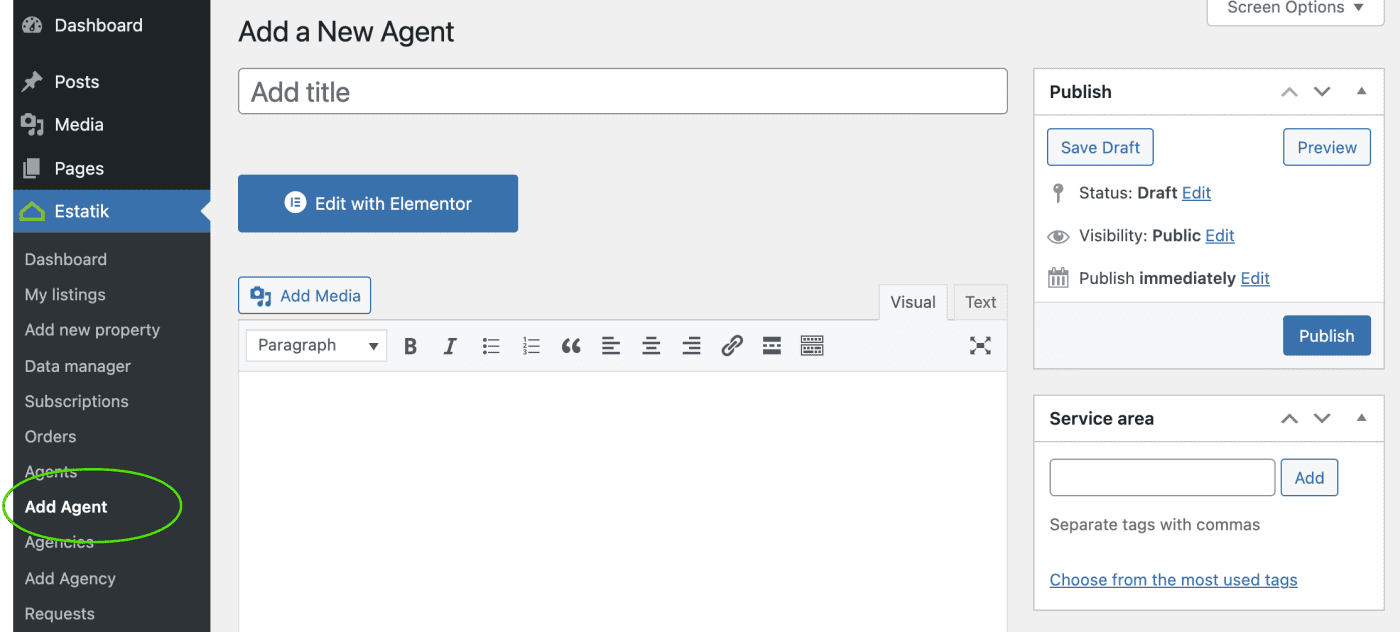
Enter name, description and scroll down to the User settings. There you can decide if you need an agent as just a post type or as a user.
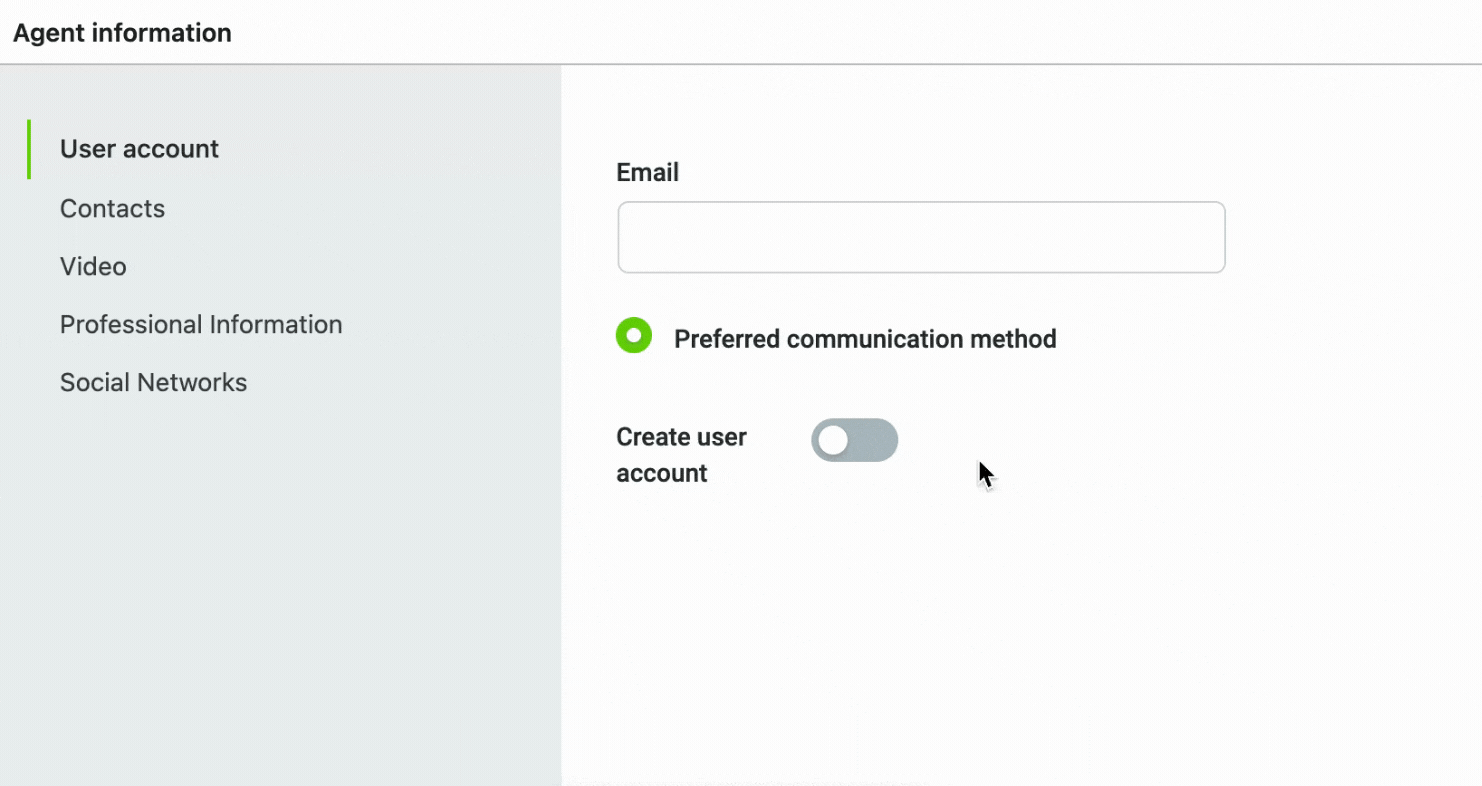
If you create it as a user, you will have this agent also in your WordPress Menu - > Users with Agent role.



