There are two options to register Agents: they can register themselves right on your website and Admin can register them via the admin area of the website.
To allow users to sign up as agents on the website, please make sure that:
1. You activated Agents Support in the plugin settings first:
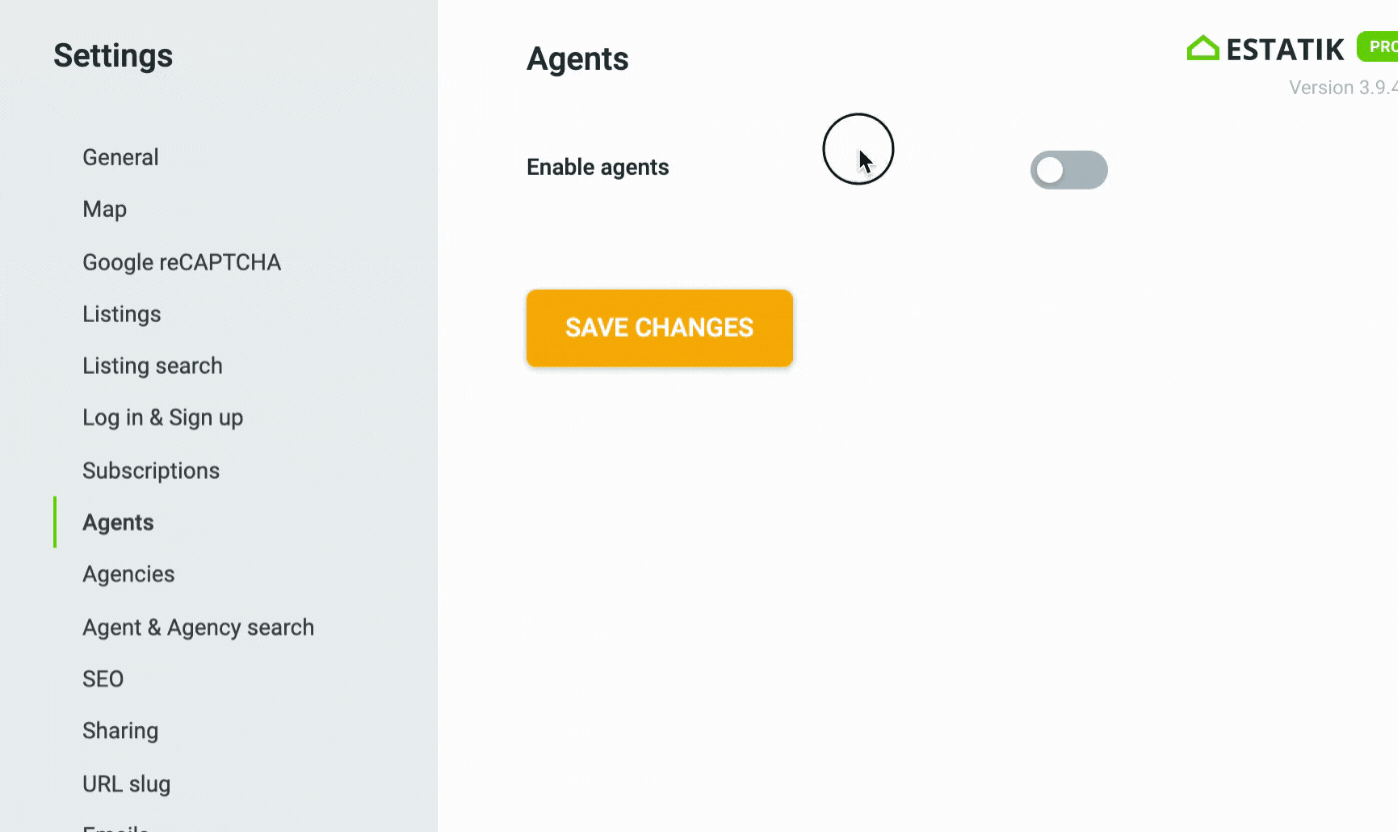
2. Second, you enabled the WordPress option to allow Anyone to register in General Settings:

Option 1. Register on a website.
If you followed all the steps above, you will see a signup form on your website. If you don't see it, please make sure that the page with a shortcode - [es_login] - is created.
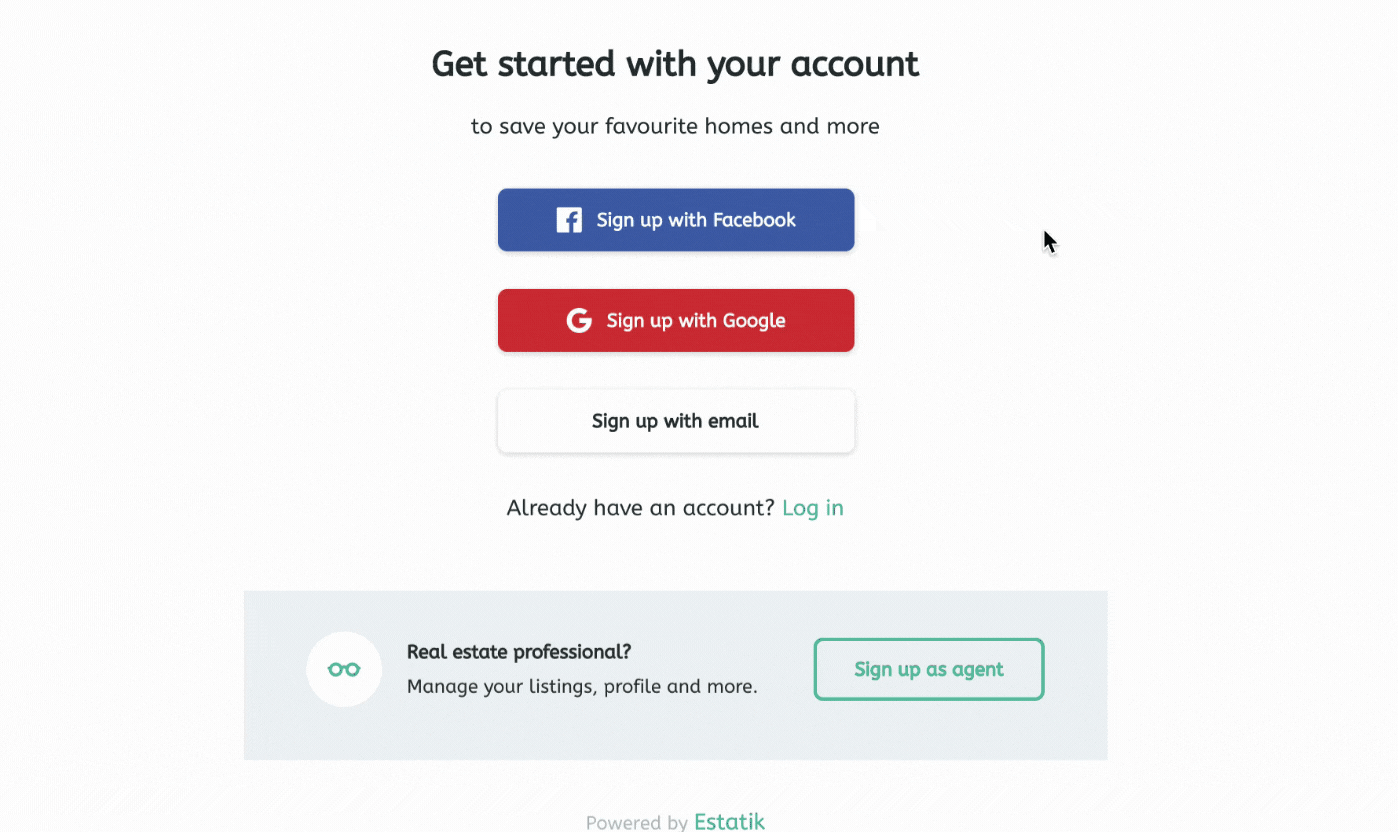
Estatik offers three ways to sign up for agents:
Via social media accounts - via Google or Facebook account. Please check here how you need to setup the plugin to enable - > authentication via Google and authentication via Facebook.
Once you clicked on any of these options you will be forwarded to Google / Facebook login forms to continue login.
The another option is registration via email.
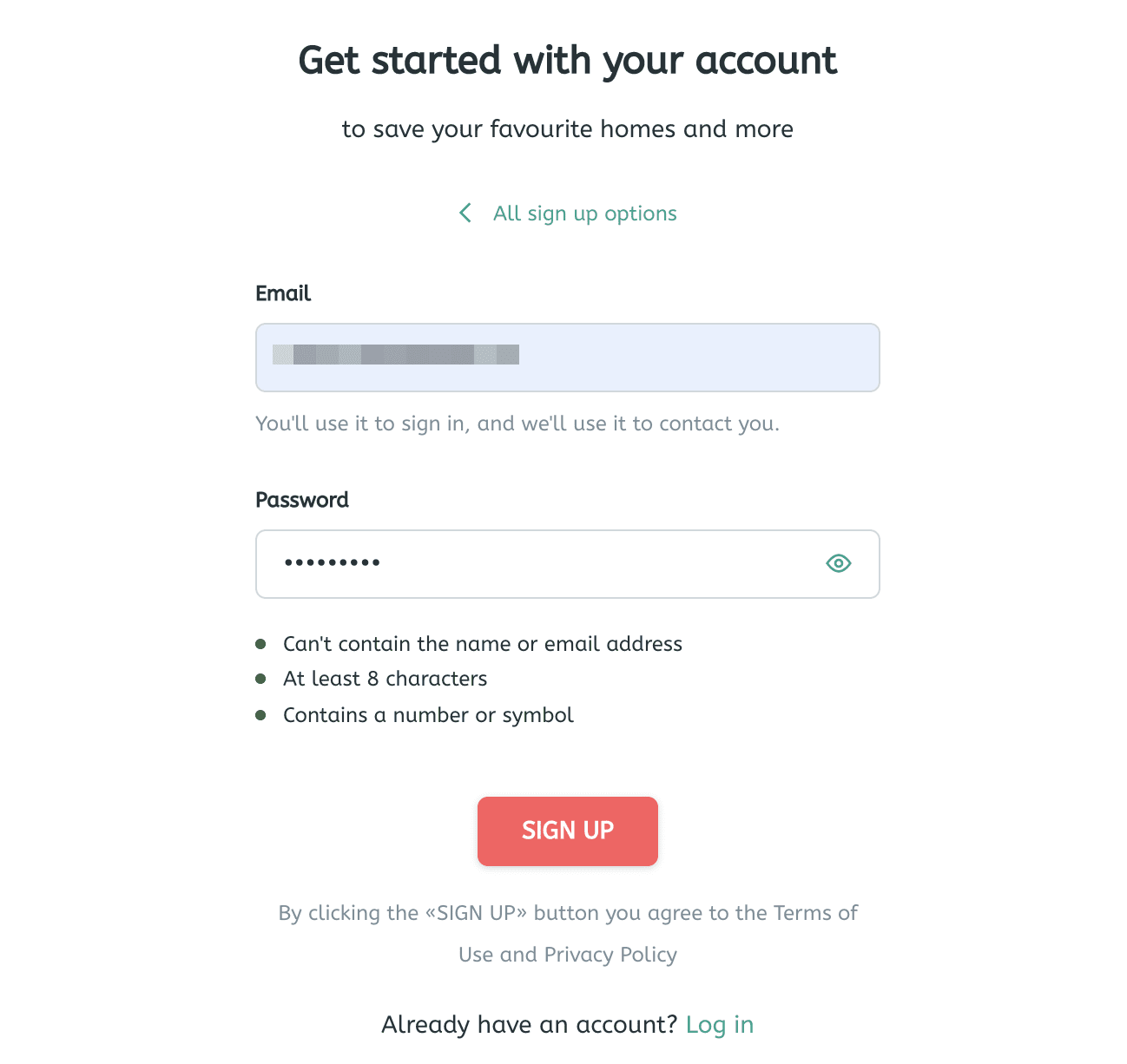
Enter your email and password, hit Sign up and you will see the message about Successful registration. You can check your email for more details.



