Table of Contents
Features & Amenities settings a rather flexible in Estatik PRO and Premium versions.
First off, you can decide if you need Check marks or Icons on your single property page. Enable the switcher on the right to activate this choice. By default, you will have only Checkmarks available.
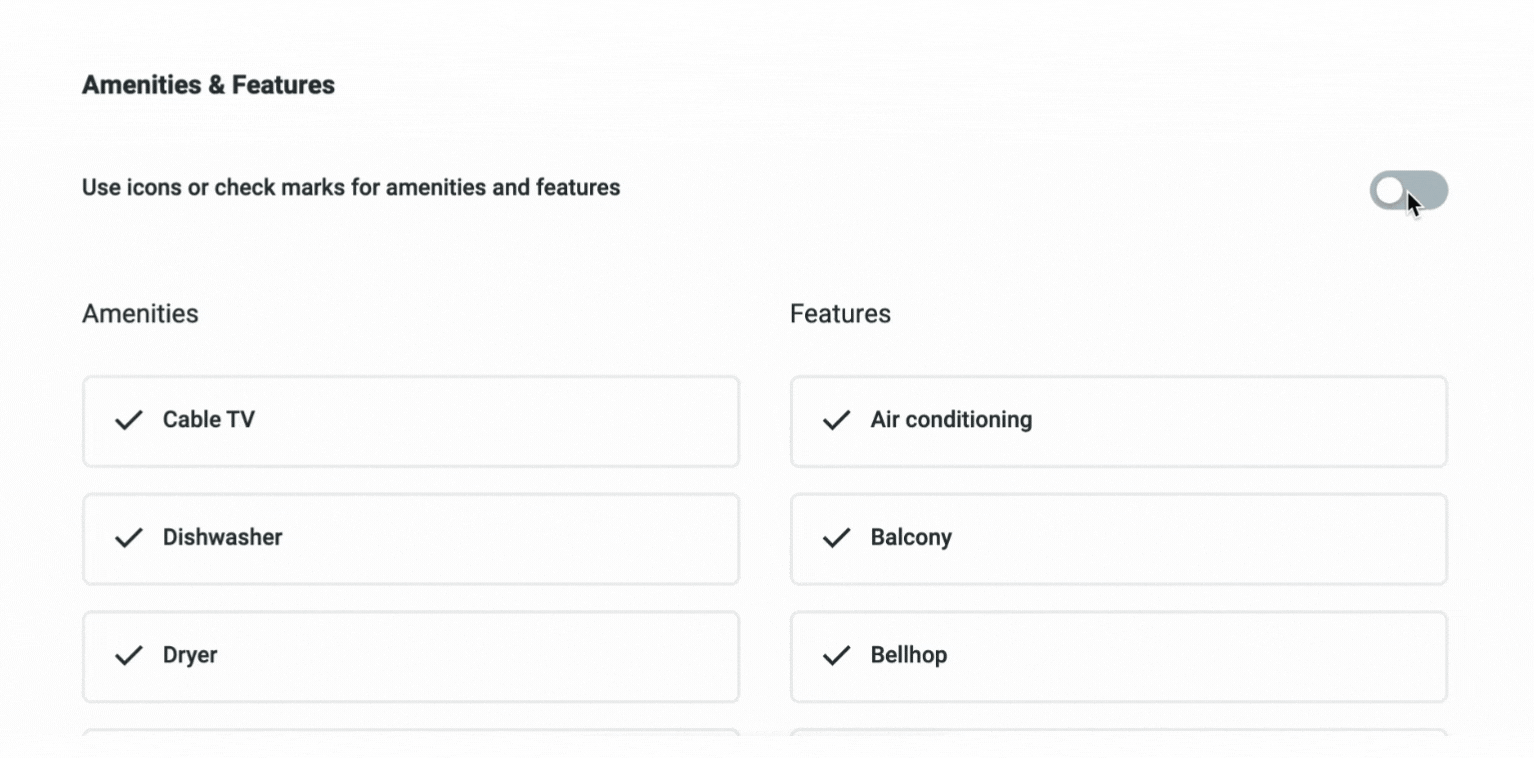
To add a new feature or amenity, just start typing on an empty field and click Add button.

How to add a new feature with custom icon?
First, make sure you have enabled Icons in settings like it is displayed in the video above.
Second, go to the bottom of the features list and start typing the name for a new feature. Then click on Upload and pick your icon.



