First, make sure you installed Elementor PRO and activated it. Then ensure you enabled support of Property Post Type in Elementor Settings:
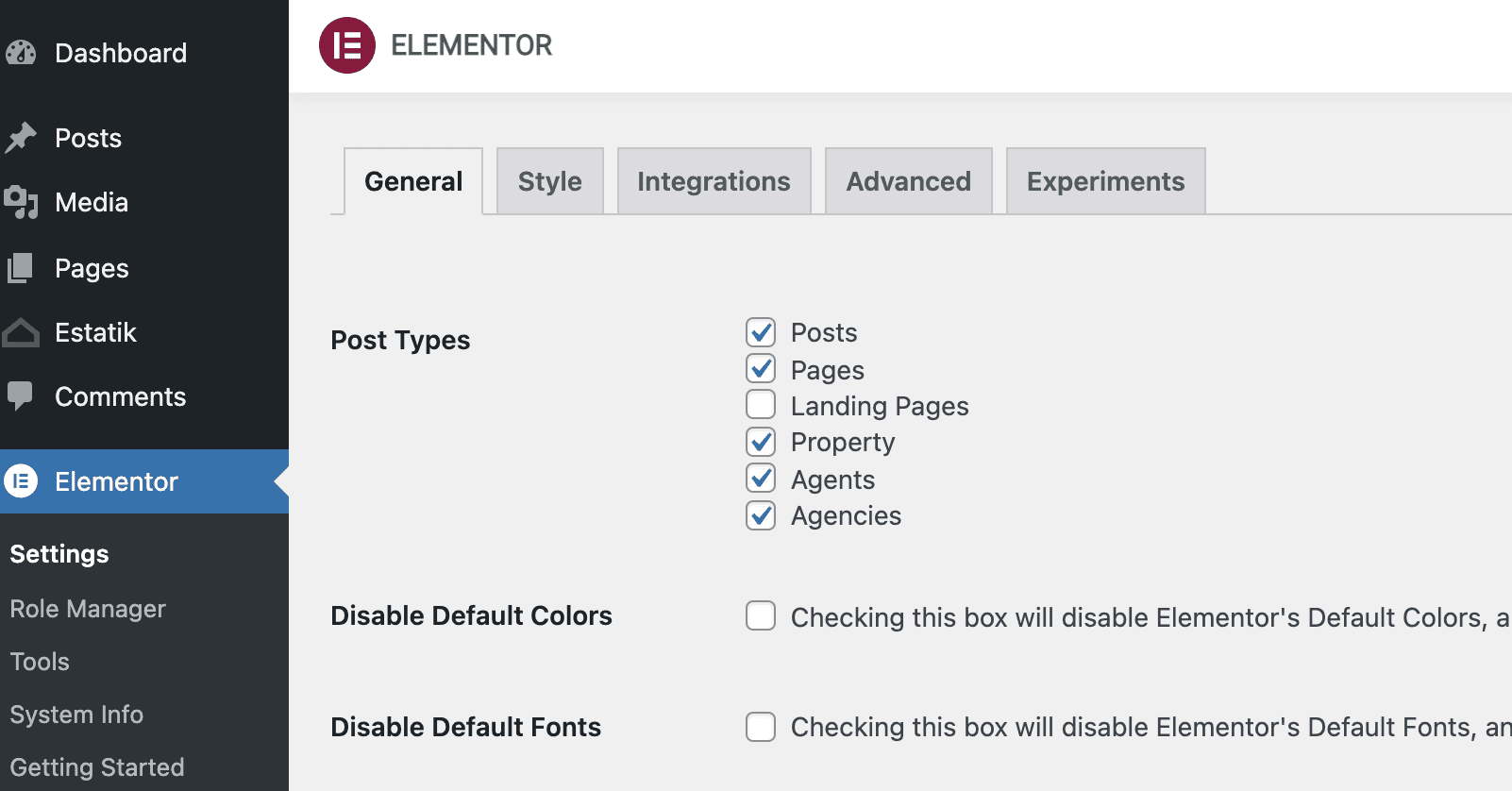
Second, go to Saved Templates and create a new template for Estatik Single Property page.
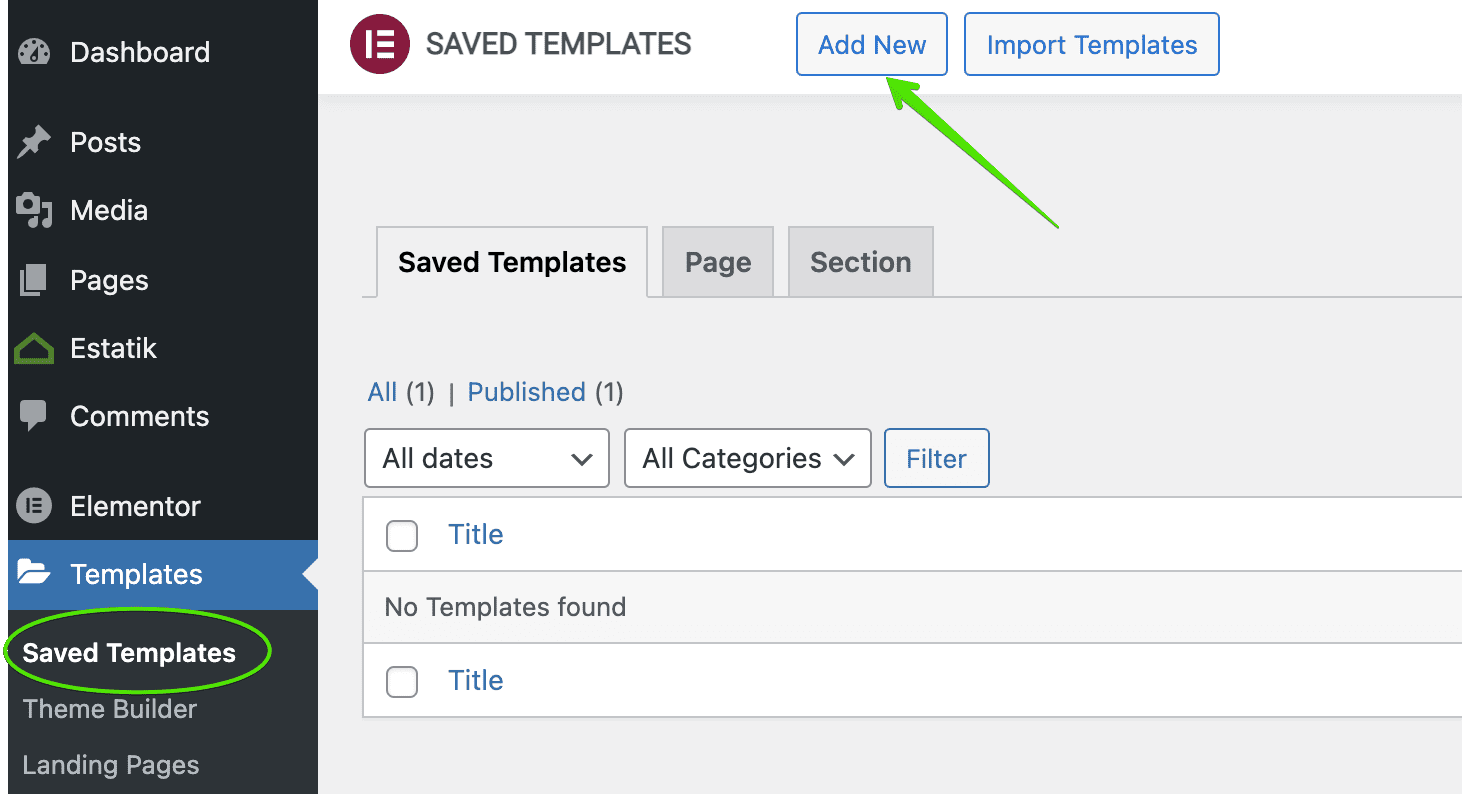
Choose "Single Property" template type from the drop-down list and add title to your template.

Add "Post Content" widget to your template and any other widgets you need on a single property page. Note that “Post Content” widget is mandatory for a single property template.

Then click on 'Save options' and choose 'Display conditions' settings:
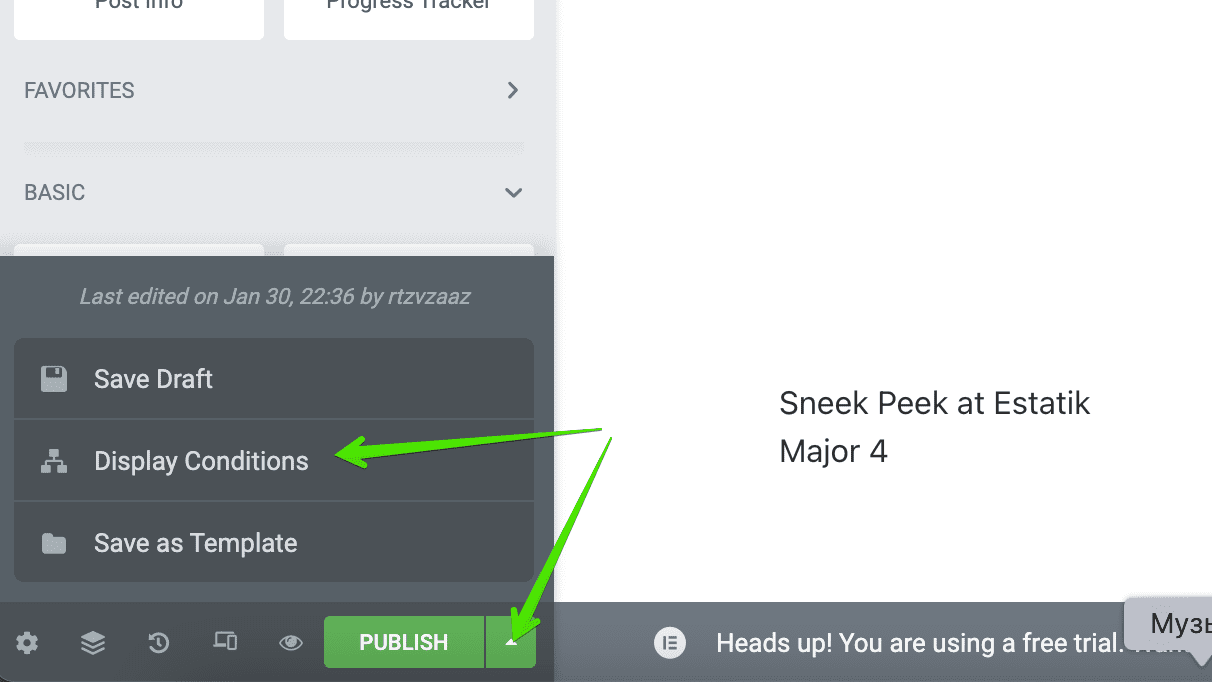
Press 'Add condition' to continue.
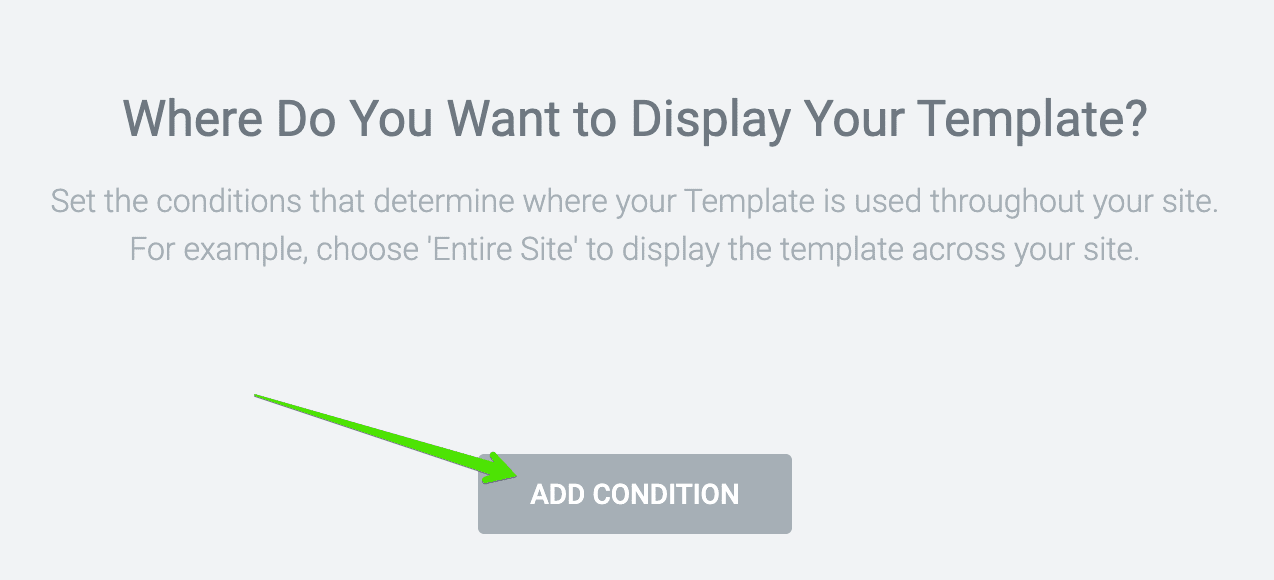
Now you need to include 'Property' value from the drop-down list and click 'Save & Close' button.

Now you can Publish your template.
NOTE: Unlike Elementor free, Elementor PRO doesn't need manual template adding to each listing page. It will be picked automatically and applied to all Estatik single property pages.



