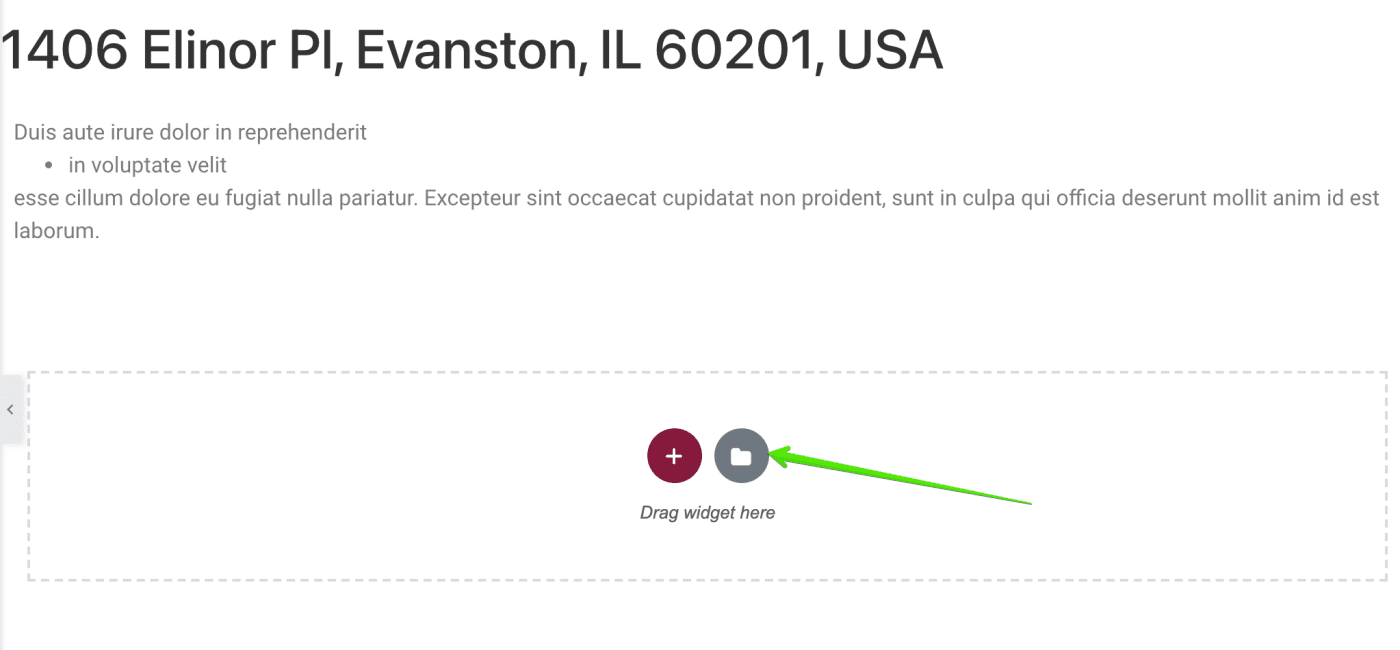Make sure you installed Elementor Builder. You can use Elementor free or PRO version with Estatik plugin. If you're using Elementor Free version do the following:
Go to Settings and enable Property Post Type
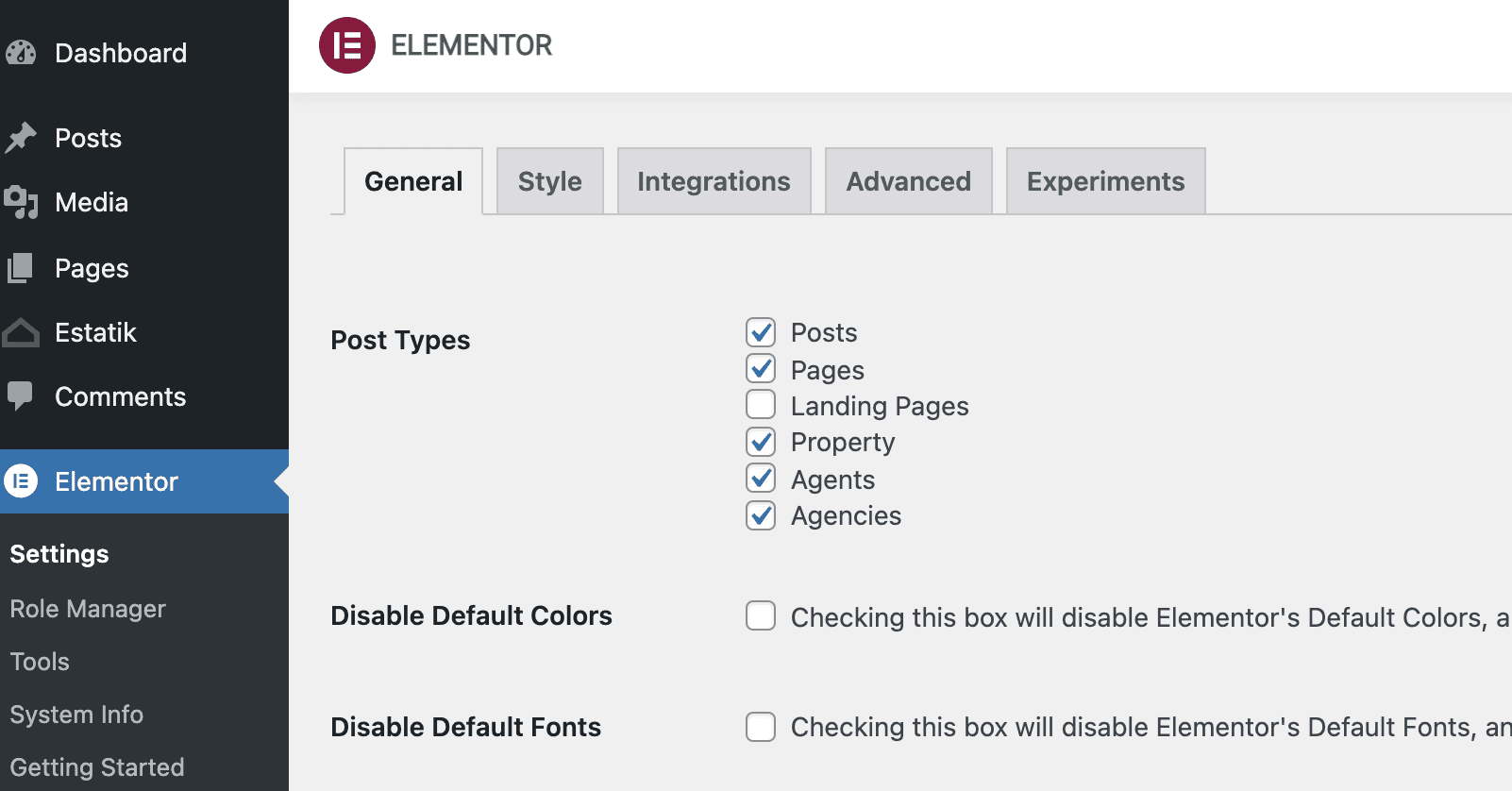
Then go to Saved Templates and create a new template for Estatik Single Property page.
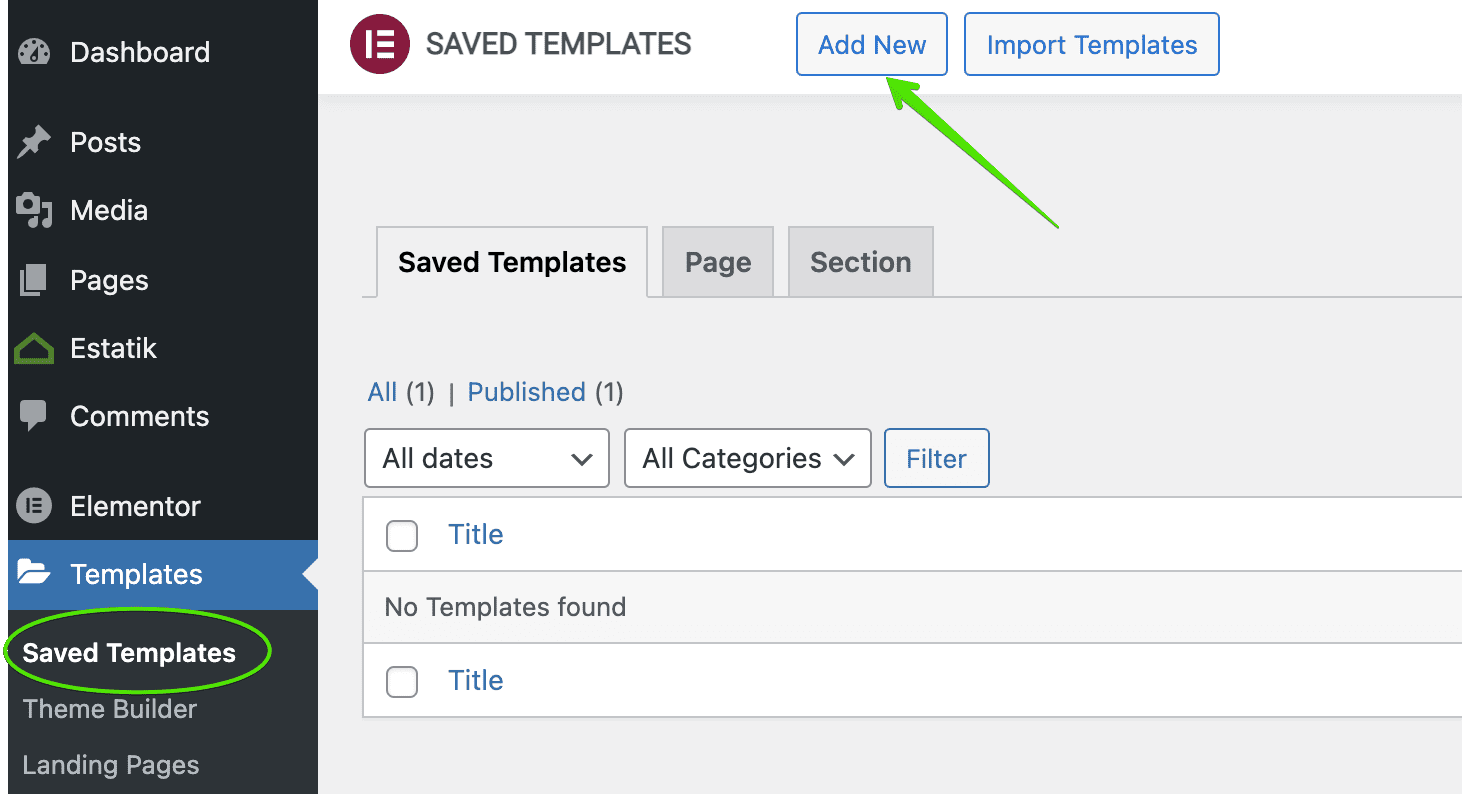
Choose "Page" in Template type drop-down and add title to your template.
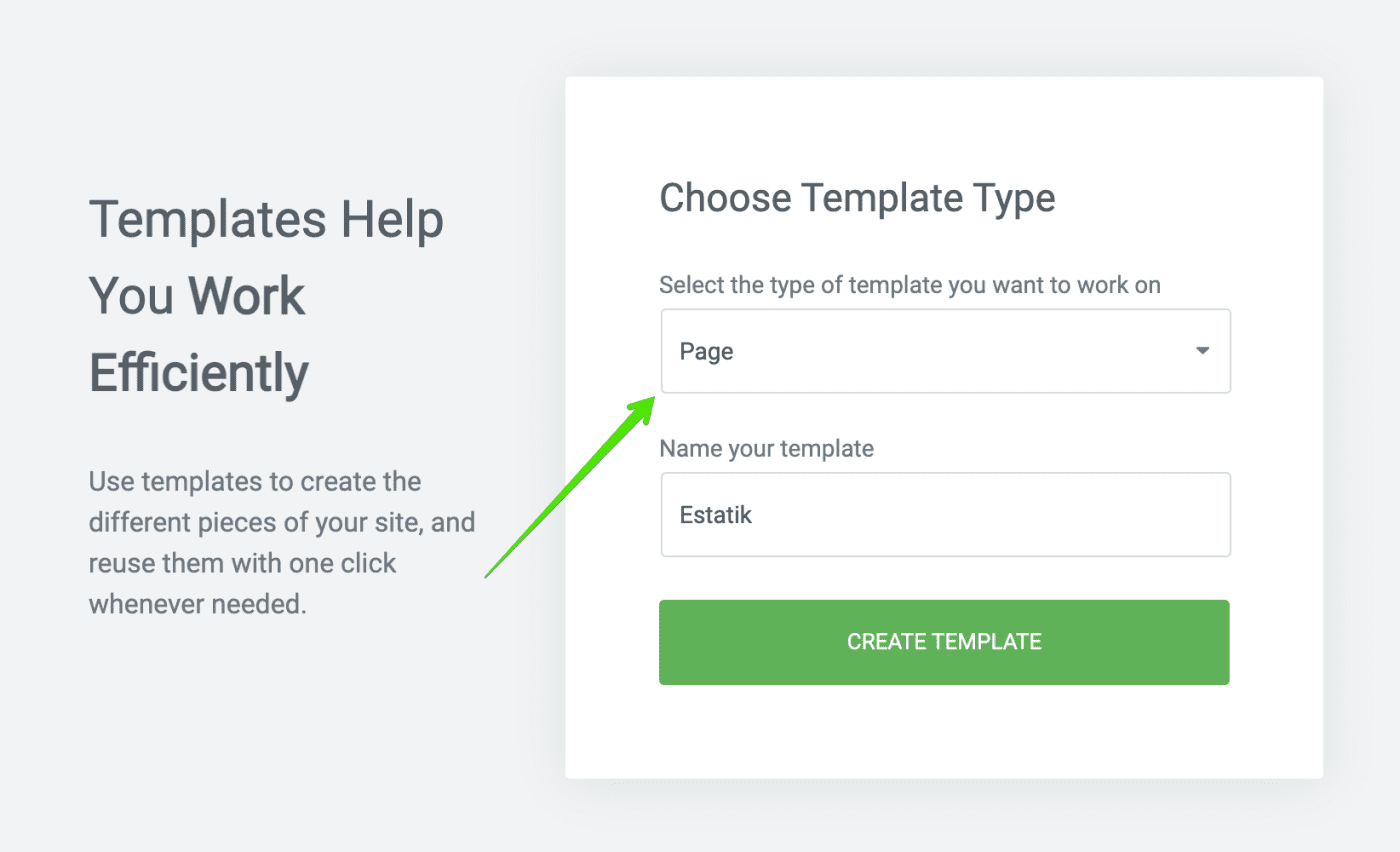
Add Shortcode [es_single] into it using a shortcode widget and insert any other widgets you want to be displayed on single property pages. Press Apply and Publish.
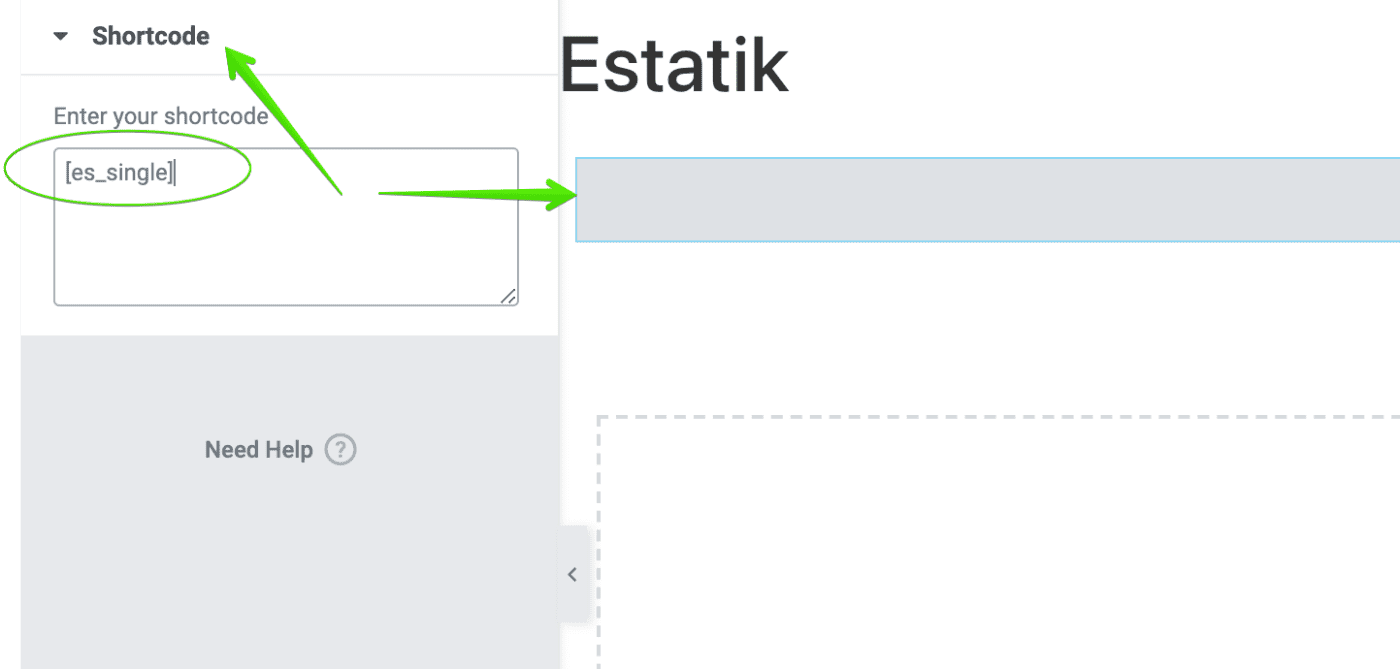
Now you need to open your property and click Edit with Elementor. Insert your new template and save it.