We recommend setting up automatic import only after you tested listings import manually via Manual Import. If all MLS fields are mapped correctly, you can proceed with Automatic Import. If not, please go back to Fields Configuration and fix the errors.
1. Open MLS Import menu of the plugin and click on Create Automatic Import or Automatic Import button:
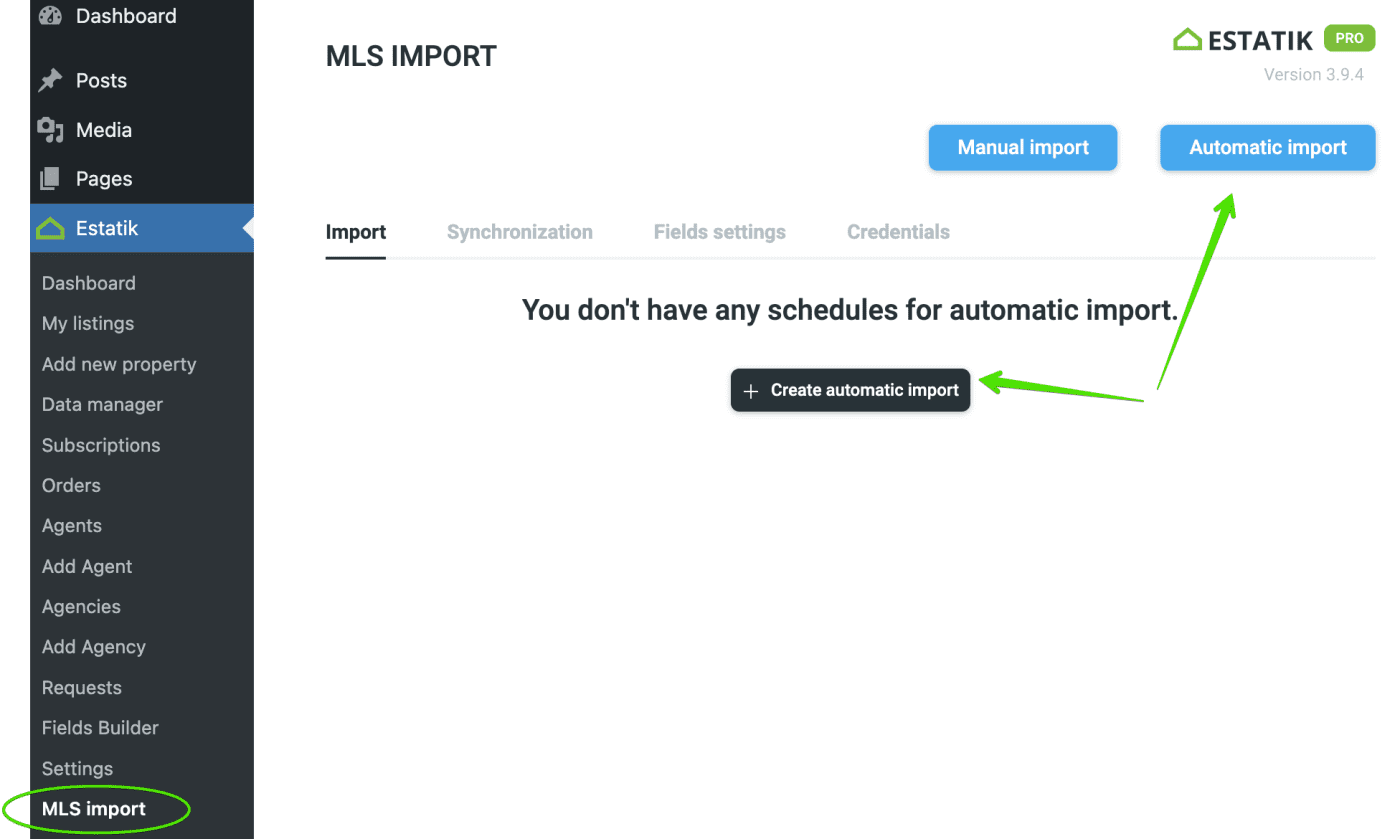
2. Select the required Resource and Class you want to import.

3. Configure filters enabled if you need to narrow your listings search and press Launch Import:
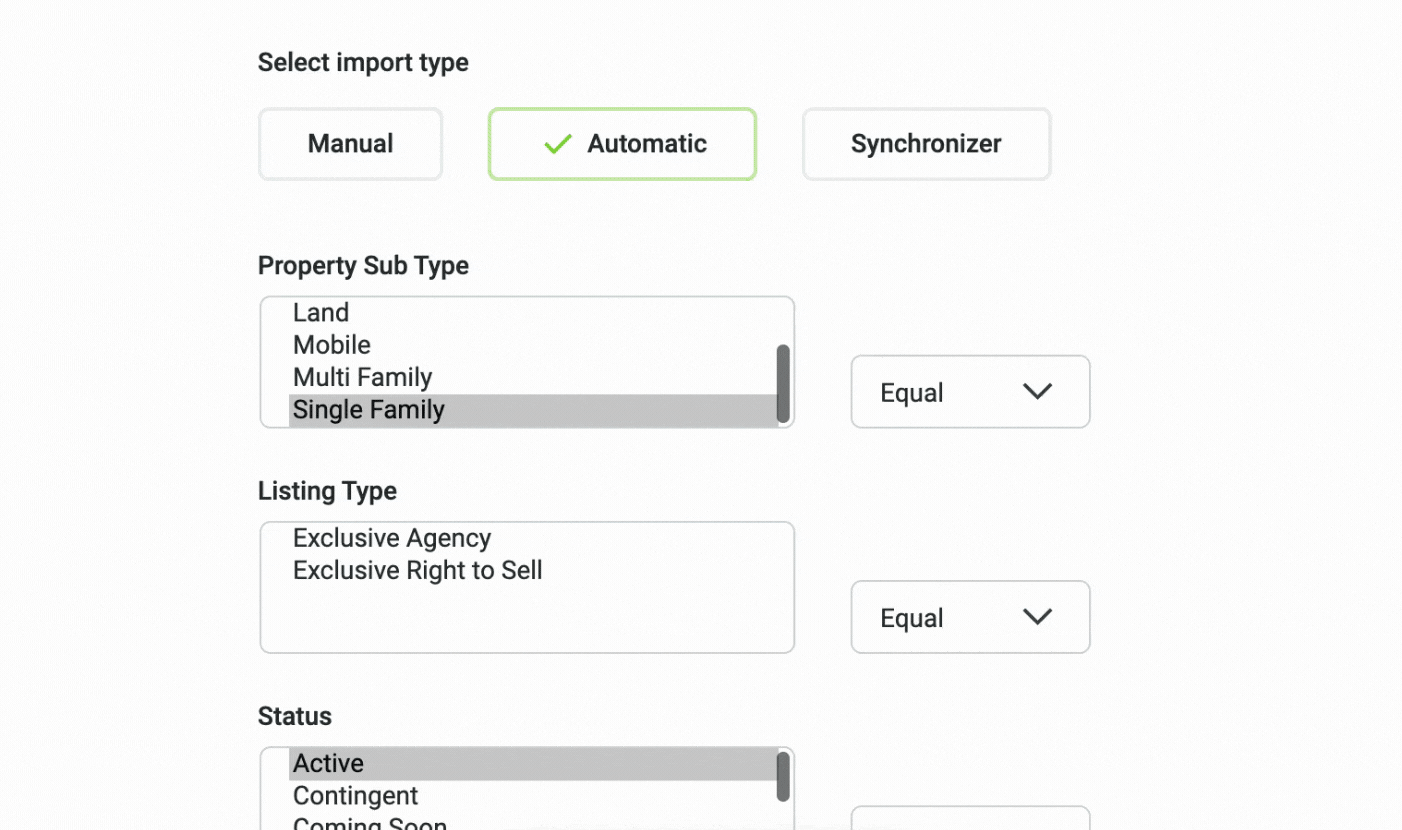
4. You can create several schedules, for each property type separately:




