Estatik Simple or free version can be installed directly from your WordPress admin area. Open your WordPress Admin Dashboard, go to Plugins - > Add new plugin and type 'Estatik' in the search field.
Our plugin will be displayed immediately in search results.
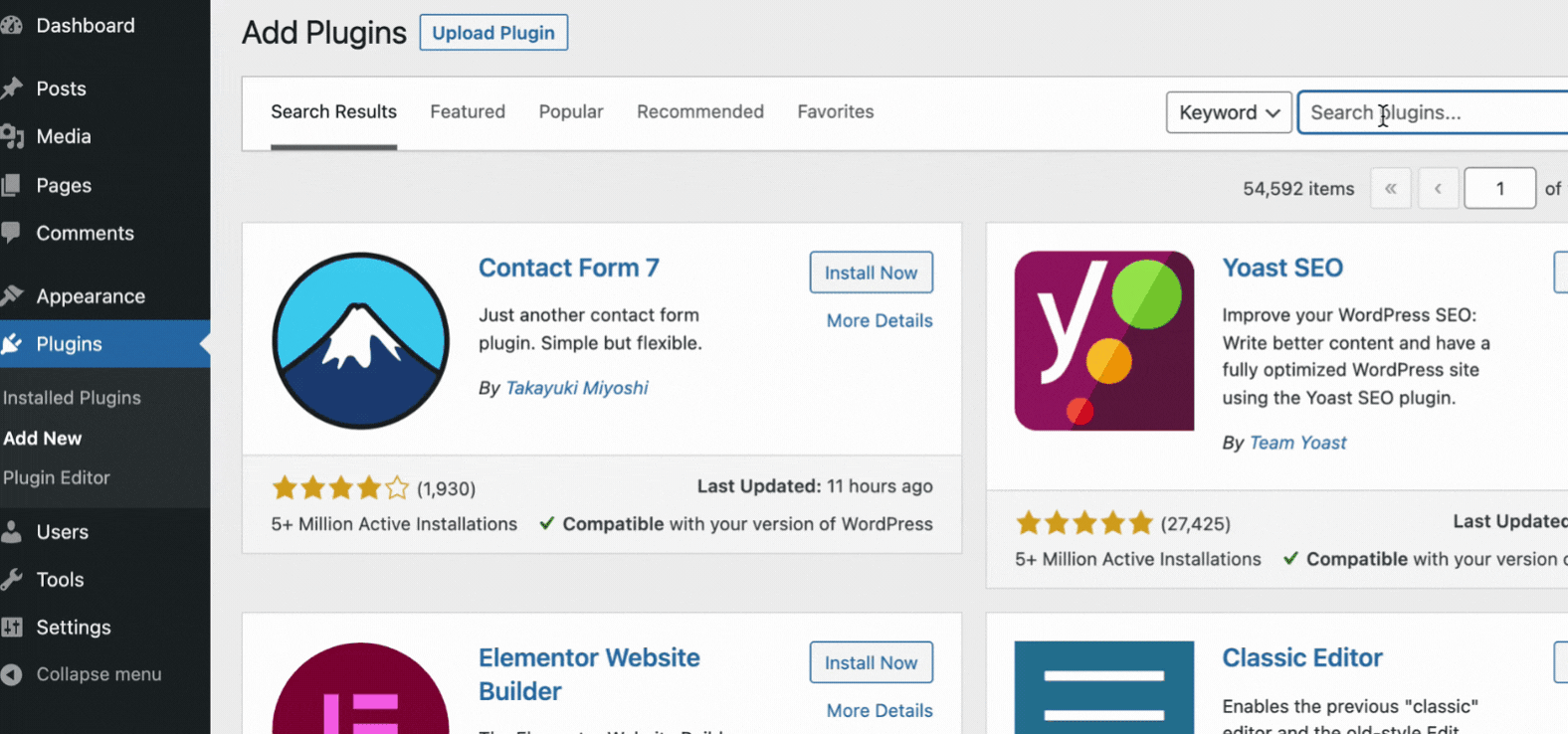
Click Install and Activate.
Estatik PRO and Premium versions must be downloaded from the website first and then installed the same way in your admin area.



