You can allow users to log in using their social media accounts like Facebook or Google. To enable this option, navigate to Settings menu - > Log in and Sign up and Enable Facebook login:
Afterwards, you need to get your App ID and App secret. Follow the link https://developers.facebook.com/apps/create/ and create an app there.
Add details required like name and email, click Create app:

Choose Facebook login and click in Set up button:
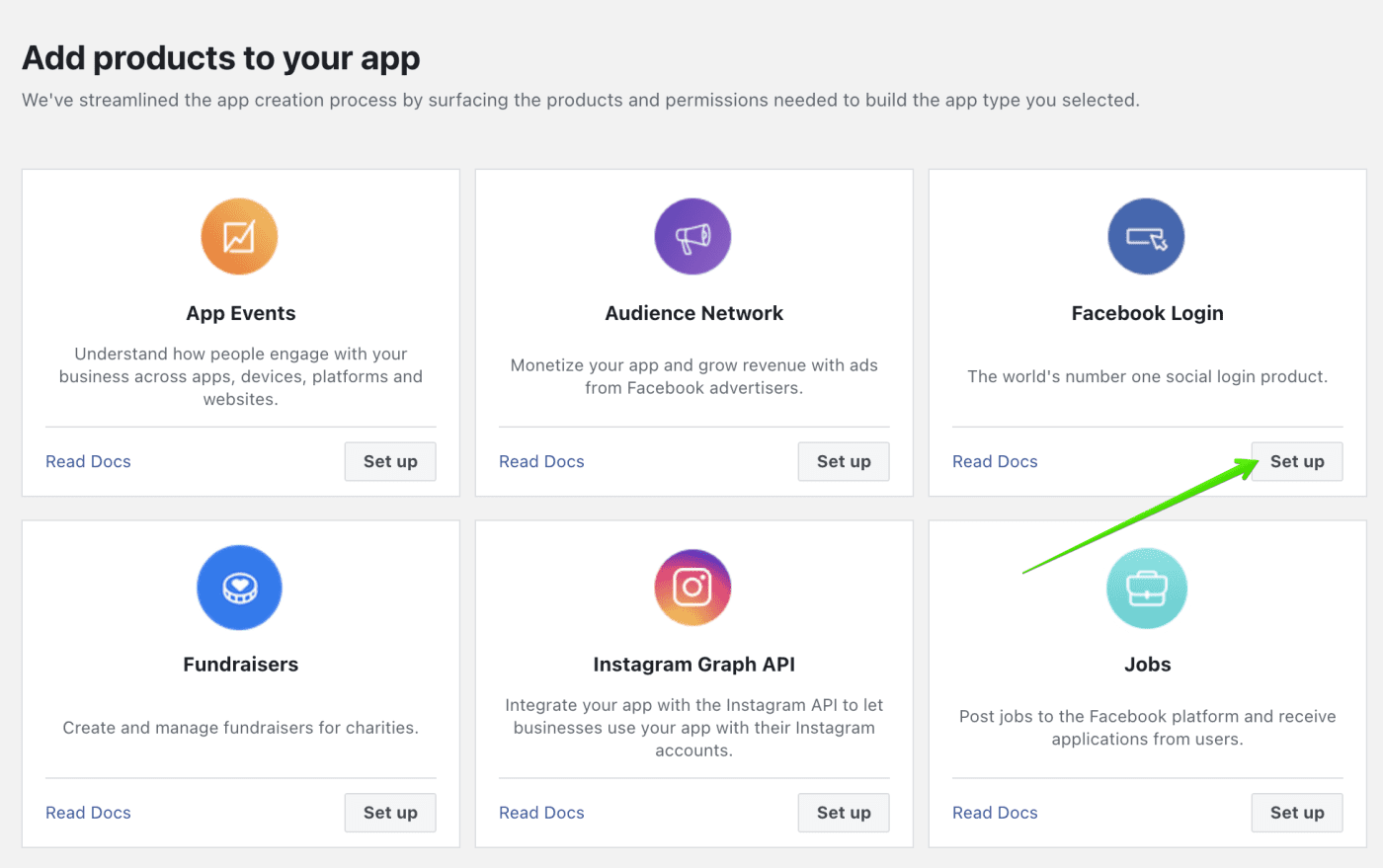
Then click on Web:

Type your website URL and click Continue:
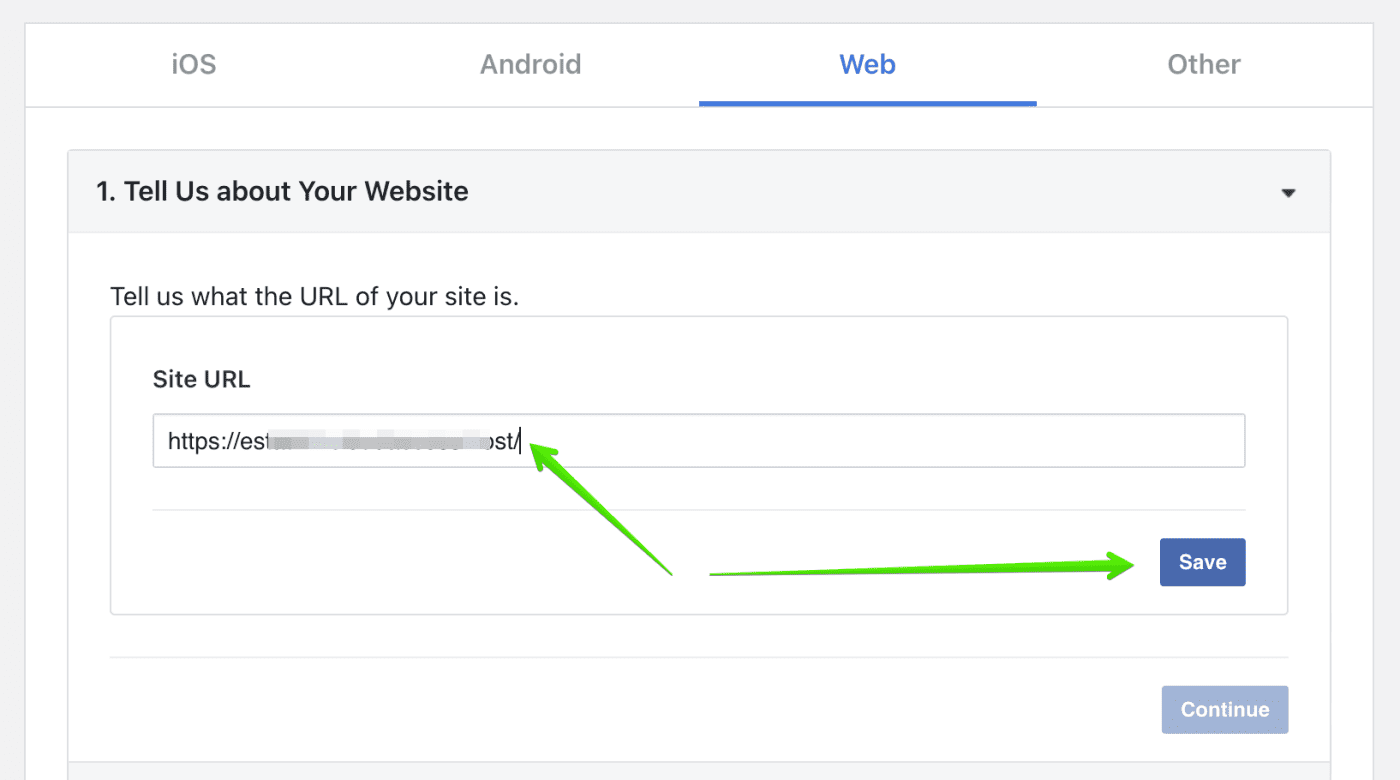
Now you need to navigate to Settings - > Basic and find your App ID and App Secret there. Refer to the screenshot below:

After you created an app, you need to add Valid OAuth Redirect URIs in Facebook Login Settings in the format like:
e.g. https://demo.estatik.net/ and https://demo.estatik.net/?auth_network=facebook
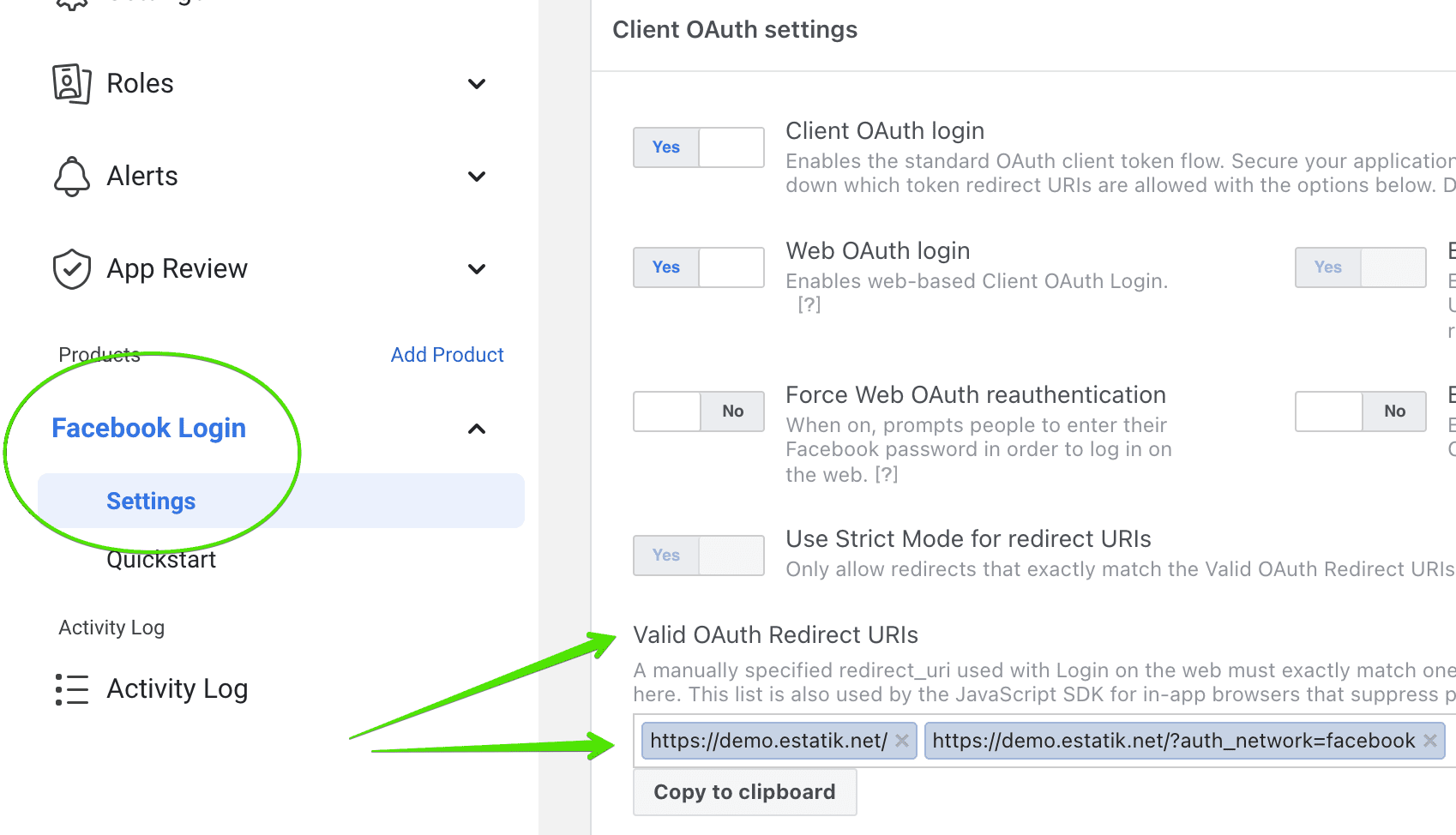
Navigate to Permissions and Features and click on Request Advanced Access for public_profile and email.
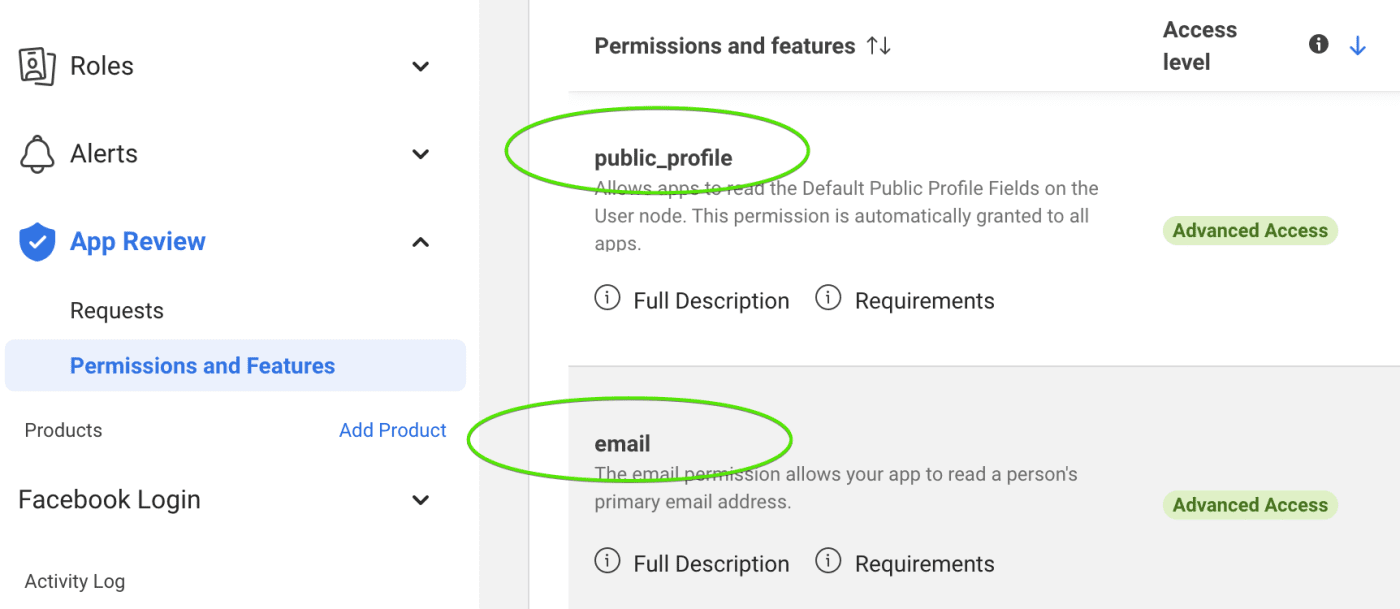
Make sure you've enabled Live mode and if you can see Action required about Checkup, click Get Started.

If you did everything correctly, you will get login via Facebook account activated on your website front-end.



