Posted by admin
May 16, 2015
Time flies! We worked hard and finally finished version 2.0 which takes a major step forward in the plugin efficiency! Let's take a closer look at what this update gives you:
This is undoubtedly a major new feature of this release. Lots of you were hoping to get this and now this addition is available! So how can you use it?
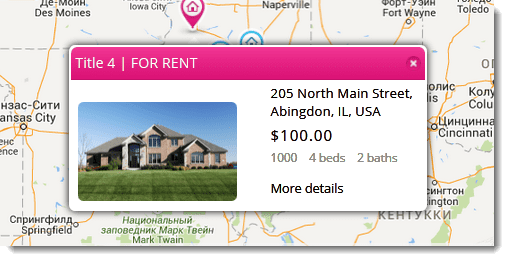
You can insert a shortcode in a page and show all listings or filtered by the following parameters. Check out shortcodes below:
* [es_property_map] - enter this to show absolutely all listings on the map
* [es_property_map type="for-rent"] - use this to show listings for rent only
* [es_property_map type="for-sale"] - use this to show listings for sale only (you can put any other category name instead of "for-sale")
* [es_property_map prop_id="12, 24, 26"] - enter IDs you want to show on the map
We have also improved this by extra settings which can be found in the plugin Settings >> Map view. Select icons color, type, map height, number of properties and zoom level.

You can consider it as a pleasant bonus which makes it easy to insert the map in one of your theme sidebars! Using it is as simply as that! Just go to widgets area, find Estatik Map View and drag it to sidebar.
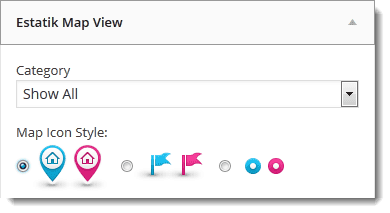
There are several options you can manage to your taste like: icons set, number of properties to show at once, map zoom level, layout and show/hide feature. Please check here how it can look like.
A simple input box was replaced by HTML editor with all standard features it has. Now you can create property description using html code in full.
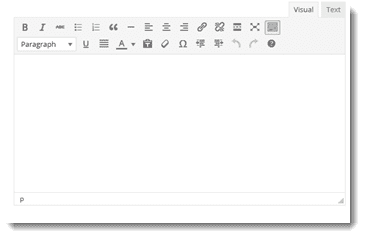
This version allows to view images in full size via lightbox feature.
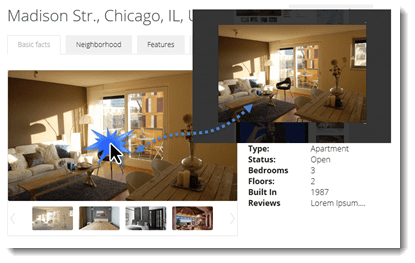
The new version allows you to create listings with different layouts - table, list and 2 columns.
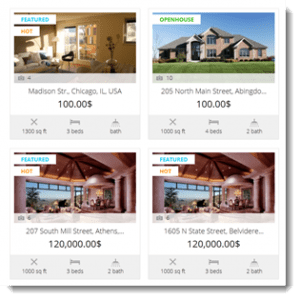
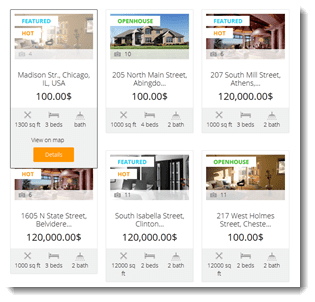

If you had issue with tabs movements on your theme, it is fixed now. Now it looks OK on any theme without any extra coding.

There was a bug in grid view of listings when looking via Safari. Images were stretched and looked incorrectly. Now it is fixed.
We've prepared detailed instructions how to proceed updating for both simple and pro versions without uninstalling previous versions and loosing your listings. Please read it here >>
Please DO MAKE BACKUP before updating! If you did any customizations with Estatik plugin, you will have to transfer all changes to the new version.
Feel free to contact us if any questions appear.