Posted by admin
August 15, 2017
You will be greatly impressed by new Fields Builder feature which became available in 3.3.0 versions and higher. Now you can add new custom fields of any type you want: text, number, price, area, dates, contacts. Now you can use Estatik as multi-purpose WordPress plugin and build not only real estate website but others as well.
Finally the plugin lets you add new sections and upload images with floorplans, attachments with real estate aggreements or other documents.
Go on reading to find out all options or check out our new part of tutorial about Fields Builder.
If you want create a new group or section for your new fields, please go to Fields Builder --> Listing sections and enter your Section name:
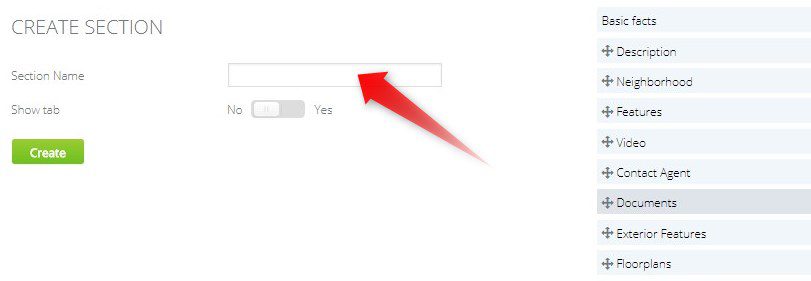
New section will be seen in the right column. Drag and drop it to place it in the order you want:
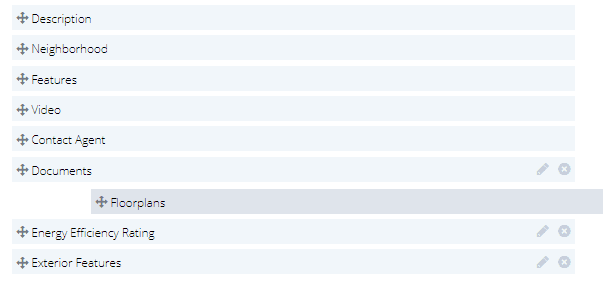
The same simple steps are for adding new custom fields. Go to Fields Builder --> Listing Fields and add your new fields:
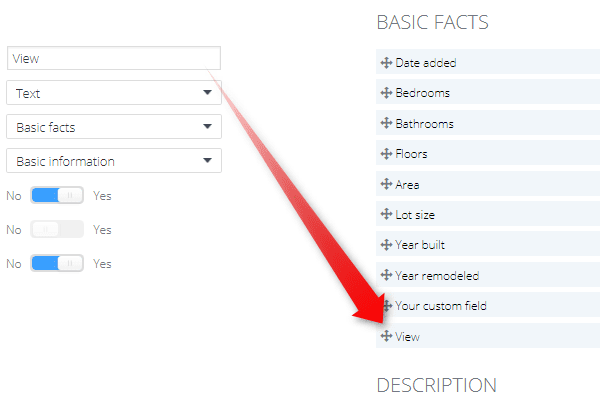
You can add, edit, reorder or remove them.
To reproduce Floorpans layouts like on image below, first create new Section - Floorplans.
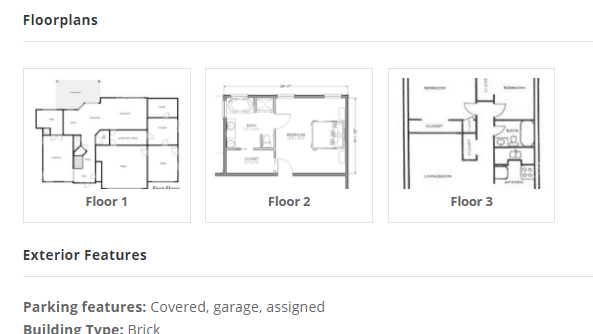
Then Add new custom fields of File type with Show thumbnail option enabled.
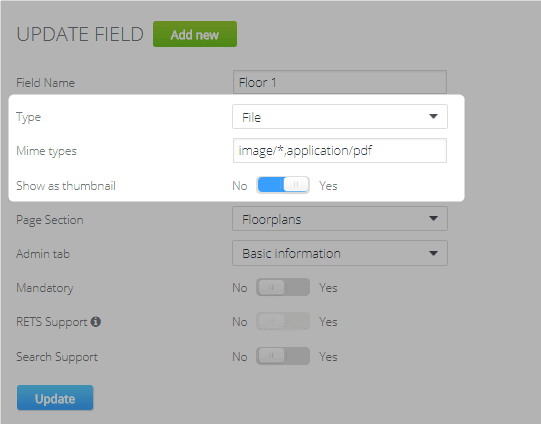
Estatik Fields Builder is also available in Estatik Simple but with limited options. Complete version of Fields Builder is included in Estatik PRO and Estatik Premium.
The main difference is that you can't add new sections/groups and add attachments or other files in Estatik Simple. This options are avaiable only in pro versions.
You can upload almost all common formats: jpeg/jpg, png, zip, pdf, rar, xls, doc and others.
If you have any questions, please contact us via website or chat.