Posted by admin
June 14, 2018
Estatik Premium 3.6.4 release is a considerably important update for the Premium users who uses Matrix RETS system. Previously, the information about Rooms (size, level, room type) were flattened out in each listing and limited the system to only track information about a certain number of rooms. Now Rooms became a Class for a Listing Sub-table Resource. Everything is tied together with a “Matrix_Unique_ID”. This post will describe how you can map the required fields for Rooms and tie them to your listings.
.
To configure and map the fields for Rooms you should follow 2 simple steps:
Go to Fields Configuration tab and Select Resource Listing Sub Table, Class - Rooms and Entity - Room like it is displayed on screenshot below:
.


Once you select Resource, Class and Entity correctly, you will get a list of Rooms fields that can be mapped to Estatik fields. Important: make sure that you have the required fields Listing MUI and Matrix Unique ID mapped properly.
.
Listing MUI=Property identifier
Matrix Unique ID=Property MLS ID
.
If you miss out these two fields, you will not be able to import rooms together with listings.
To check the result you need to re-import your listings or import new ones. You do not need to import Rooms separately. Just launch Listings import and rooms will be picked up by their Ids. All available rooms will be displayed in Rooms sections of listing:
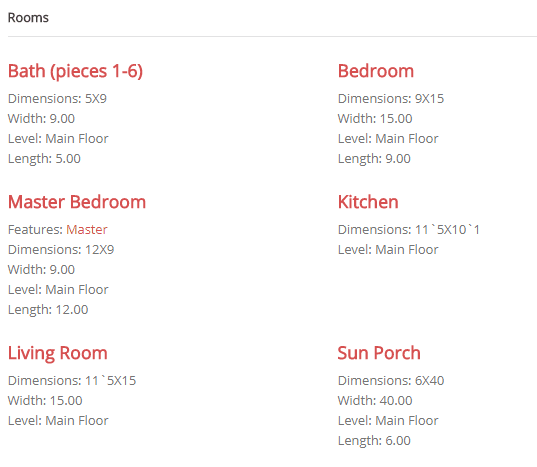
If you have any questions or experience difficulties in Rooms configuration, please also check out our Estatik Premium Documentation page or contact us and our knowledgeable support team will help you.