Posted by admin
October 21, 2015
Much time passed since we released our latest updates. 2.2.0 release is not as widescale as the version 2.1.0 but has some crucial fixes and cool new features. We thank everyone for patience and help, namely Johnathan Evans, Kiva, Fernando Zabalza and others. We have heard your notes and implemented some of your suggestions.
So let's have a quick look at Estatik 2.2.0...
Ver. 2.2.0 allows you to use separate drop-down fields for Country, State and City. Thus you can use old Address field or select drop-downs.
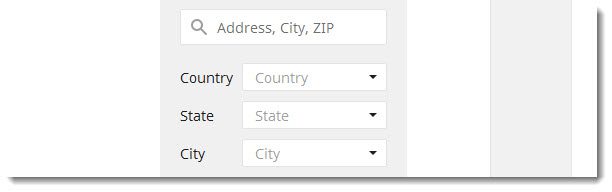
Pro version 2.2.0 allows you to create listings sorted by cities and assign it to different pages.
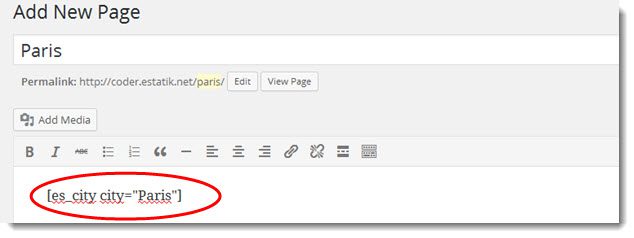
Great feature for those who is fond of dark or black-colored themes. Now both versions of Estatik look cool on any background.
Here we must say a big Thank you to Johnathan Evans, who made this contribution to Estatik plugin development!

This small fix was necessary for majority of customers and we added it. Please update the plugin to have this fix as well.
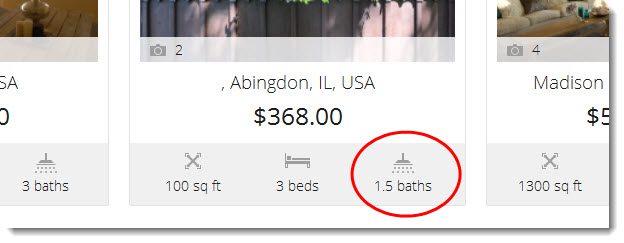
Map was broken on many themes and we have figured it out. Now map works perfectly in both versions of Estatik plugin.
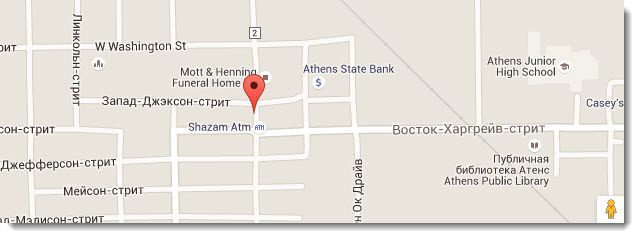
6. Minor fixes
* dimensions display fixed in fields Area and Lot size (Simple & PRO)
* bug with // in new fields added via Basic info in the admin fixed (Simple & PRO)
* agent phone field bug fixed (PRO)
* deprecated method for wp_widget updated (Simple & PRO)
* bug of property title link in [es_prop_management] (PRO)
To make update, you should delete the previous version of the plugin and install the new version. All listings and settings will be remained.
We recommend to make backup for any case before update. If you have a customized version (with changed code) and want to update, please keep in mind that you will need to transfer the changes to new version and do not start doing it without backup!
If any questions appeared, drop a message here and we will help.