Posted by admin
April 21, 2015
We promised and we did it! Now you can translate Estatik plugin into any language you need via .po file included in the version 1.0.1! Let us instruct you in correct translation process.
Poedit (Gettext translations editor) is the best tool for translating WordPress plugins and themes. This program is available for free at its official website - http://www.poedit.net. Download it, and install on your computer.
Then open the folder 'languages' and the file 'en-GB.po'. If you did all correct, you will get a window like that:
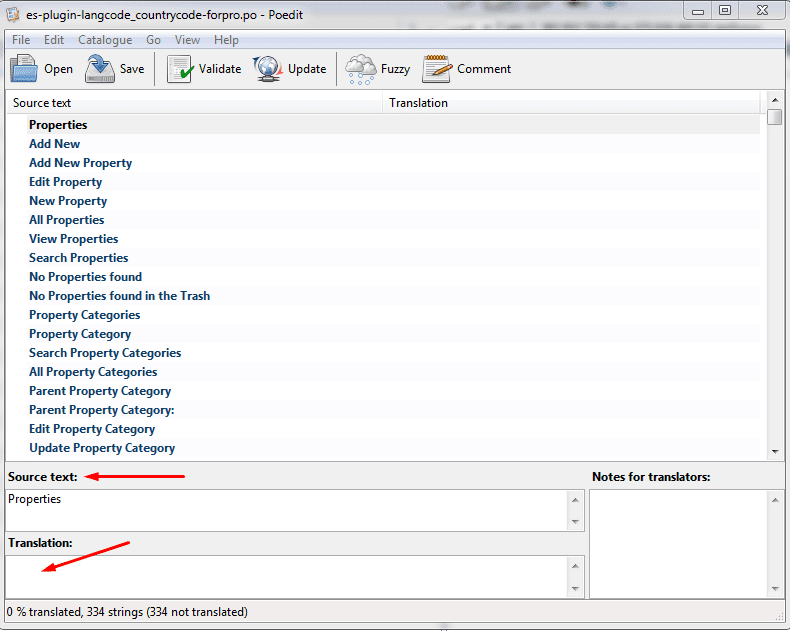
Source text is the text box with original text in original language. Translation text box should have your translation. Please enter it there. You need to do this with every string. Any comments about translation can be helpful if several translators are working on the same file. Please add them to Notes for translators box.
After you finished with translation, click on Save as and save the file considering the language and country codes. You will save a .po file (abbrev. of portable object, i.e. a file for translator that can be read and edited). You also must save a .mo file (abbrev. of machine object, i.e. created for computers and used by your web server to display translations). Instead of saving it second time in different format, check File > Preferences and check the field - Automatically compile .mo file on save.
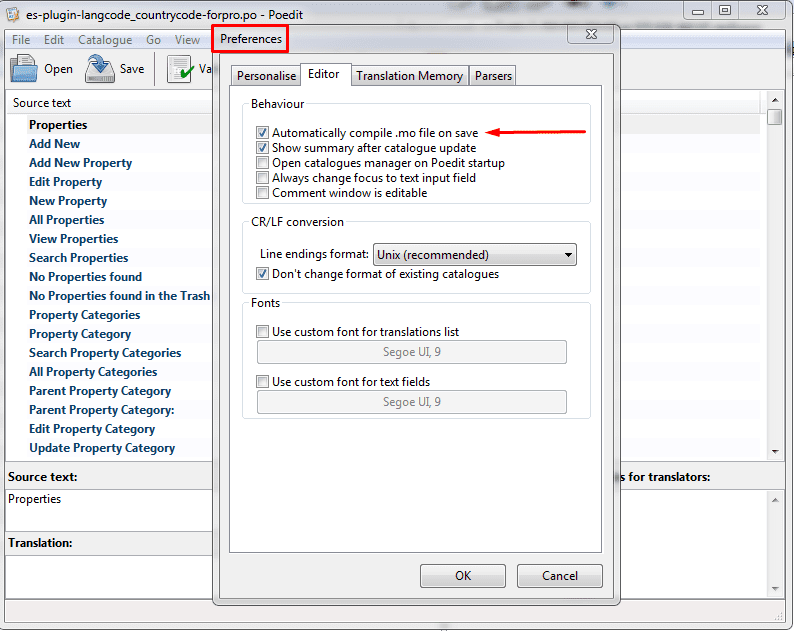
To edit your translation, do the same things as described above but instead of translating, just edit previous translation and click Save.
Hope you will do everything properly and will enjoy your real estate website in your language!
The new version has also some minor bugs fixes like jQuery conflicts and others. Drop us a message if you have great ideas or suggestions to Estatik plugin features list.