Fields Builder (FB) is a powerful Estatik plugin tool that allows you to create unlimited custom fields and paragraphs on a single property page.
To create a new custom field please go to FB where you will see the menu with sections on the right and their fields on the left accordingly. Select the section where you want to add a new field. For example, Basics:

Then fill in the form on the right. Type a field name and its label name for the front-end. Change section where it must be placed if you want to move it from the current one. Select a section to place it in the admin area if it must be different. You can also make it required * by turning on a switcher.
You can make the field visible or hidden from a specific user role. If you want to make your new custom field searchable, don't forget to enable Search support. Press Save when you finish.
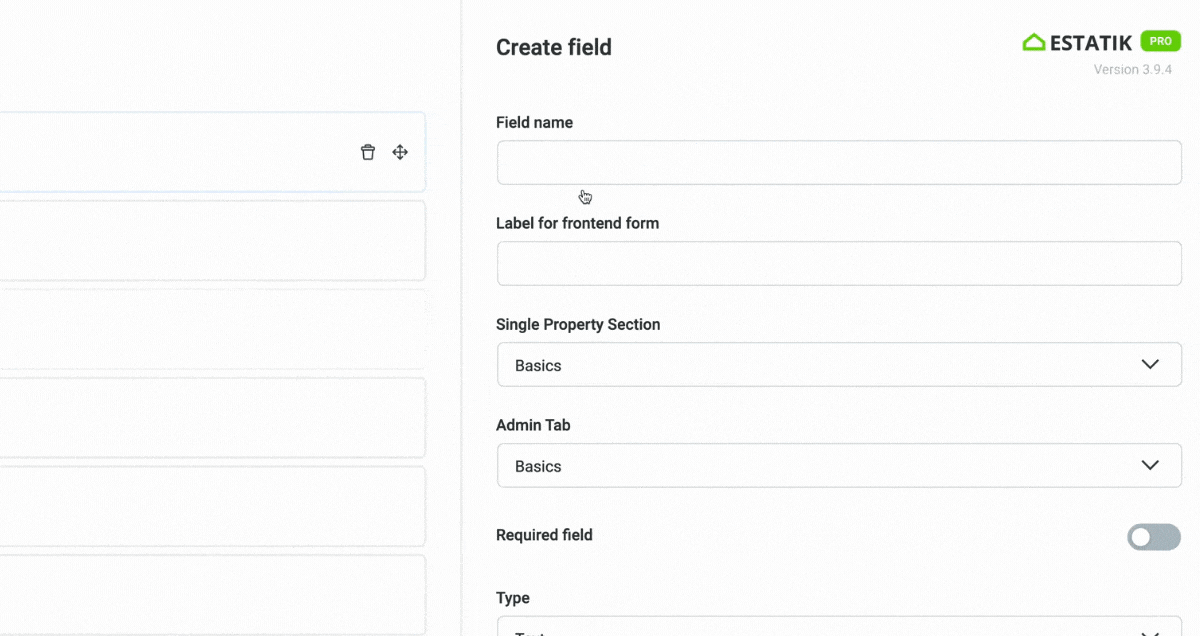
Estatik FB allows creating custom fields of different formats: text, number, price, area, date, email, URL. You can also make them in a drop-down, radio buttons, checkboxes or text area format.
You can any time drag and drop new custom fields and change their orders.




